價格:免費
更新日期:2018-10-15
檔案大小:19.8 MB
目前版本:1.1
版本需求:需要 iOS 11.0 或以上版本。與 iPhone 6s、iPhone 6s Plus、iPhone SE、iPhone 7、iPhone 7 Plus、iPhone 8、iPhone 8 Plus、iPhone X、iPhone XS、iPhone XS Max、iPhone XR、12.9 吋 iPad Pro、12.9 吋 iPad Pro Wi-Fi + Cellular、iPad Pro(9.7 吋)、iPad Pro(9.7 吋)Wi-Fi + 行動網路、iPad (第 5 代)、iPad(第五代)Wi-Fi + 行動網路、iPad Pro(12.9 吋)(第二代)、iPad Pro(12.9 吋)(第二代)Wi-Fi + 行動網路、iPad Pro(10.5 吋)、iPad Pro(10.5 吋)Wi-Fi + 行動網路、iPad (第六代)、iPad Wi-Fi + Cellular(第六代)、iPad Pro(11 吋)、iPad Pro(11 吋) Wi-Fi + 行動網路、iPad Pro(12.9 吋)、iPad Pro(12.9 吋)Wi-Fi + 行動網路、iPad mini(第 5 代)、iPad mini(第 5 代)Wi-Fi + 行動網路、iPad Air(第 3 代)、iPad Air(第 3 代)Wi-Fi + 行動網路 及 iPod touch (第 7 代) 相容。
支援語言:英語
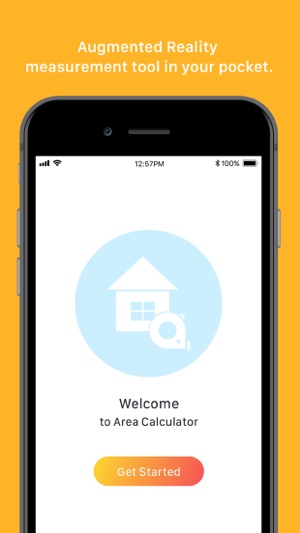
Area Calculator is a fast and accurate measure tool for iOS users. It helps to find out the exact area and perimeter of the figure of interest, modeling the measured figure, and share out the results in socials. Applicable for interior design field.
Using the latest AR technology (ARKit), the Area Calculator app makes it easy to measure different items using just an iPhone or iPad camera. The application allows measurements on both vertical and horizontal surfaces.
In the first app version, a User can:
• Select the desired metric units: meters, centimeters, feet, or inches;
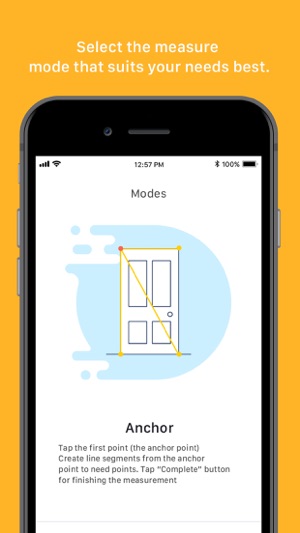
• Select 1 of 4 modes for object measurement:
Ruler - measure the lines on any horizontal or vertical surface
Anchor - a virtual tape-measure for accurate measurements
Plan - visualize your room to check for available space
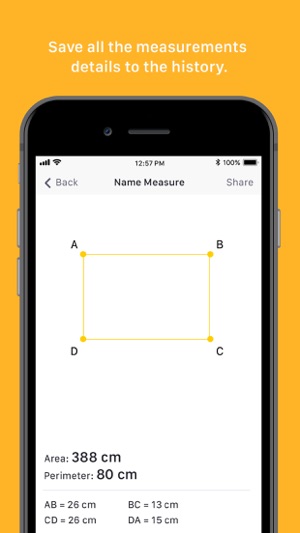
Distance - a mode to calculate separate distances and a total length.
• Modele the measured figure;
• Calculate the area and perimeter of the measured figure;
• Save all measurements history;
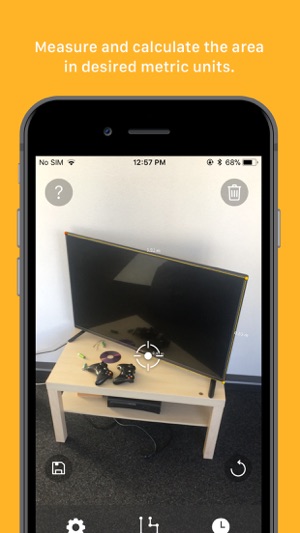
• Add to the existing or create a new measures collection;
• Share the results (screenshot, pdf, explanatory notes) via messengers and social networks.
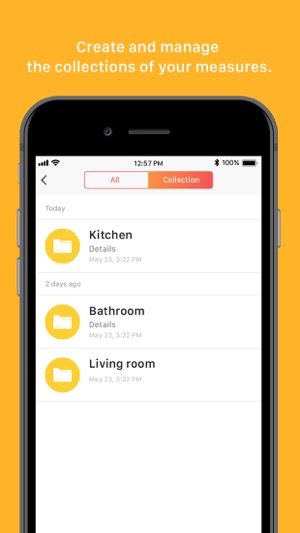
支援平台:iPhone, iPad
